A client of mine recently asked what I would recommend she look for in a new computer. This is something that you can discuss endlessly, because there's Pros and Cons all over the place!
I would say that for a laptop, I would recommend 1 GB memory (RAM), and at the least an 80 GB hard drive. I would double that for a desktop, simply because you want to plan a bit for the future and it's cheaper than it is for a laptop. The Ghz (speed) should be 1.75 or higher.
If you want to download TV shows & music, the bigger the hard drive, the better!
I don't tend to recommend that people buy the best top end-computers (unless you work for Dell and they give you a new free one every other year!) because the turnover rate on the technology is so fast that you can spend a small fortune on something that will be obsolete or inadequate within 2 years. For example, I just gave a geek friend of mine an 8 MB RAM chip to put on his keychain, and pointed out that it was probably the most expensive doohicky ever hung on a keychain, since it cost $350 when it was made 10 years ago.
So you see my point - mid-range seems to work best, with the understanding that you'll want to replace it in about 3 years. Computers are still so new that people are only now starting to realize that they're not like major appliances like refrigerators or washers; the technology is continually doubling in speed and capacity, and since they're used in conjunction with all the other computers in the world in terms of shared documents and the internet, you really do need to plan for regular replacements.
Plus, the longer you wait to upgrade, the harder it is to rollover you data from an old system to a new one. I was helping a client get Word files off a Mac Performa 6400 a while back, and brough my external drive to back it up... but the Performa doesn't have USB ports. Nor did it have an ethernet port, so I couldn't get it online to transfer files that way.
We have to learn to think about our computers in terms of preserving data and files for future use, and how we'll shift everything from an old system to a new one. Those floppy disks your senior thesis is stored on won't last forever!
Subscribe to:
Post Comments (Atom)
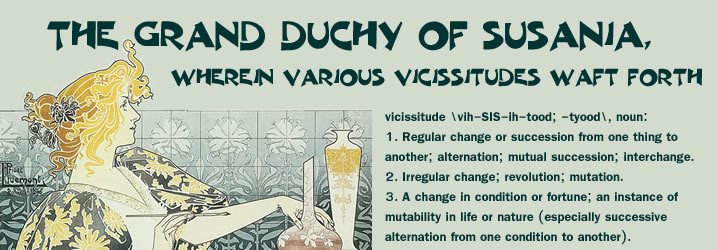

No comments:
Post a Comment